aura: sleepy
audio: the red jumpsuit apparatus - disconnected
had a shoot last weekend and this is my favorite candid shot (original photo).
played with photoshop curves with this picture. thanks to Jerry for giving me some tips about curves.
curves can be found under the menu Image>Adjustment>Curves...
play with it. adjusting the right part will adjust the highlight tones, while the left part handles the shadow tones. you may opt to adjust the mid part too if you want to adjust the mid tones.
to better understand curves, visit this site i found. click here.
my curves somewhat looked like this and came up with the image below..

i also edited the orientation of the photo, adding watermarks plus, making the background white. hehe..
enjoy!
2008-01-25
curves
Subscribe to:
Post Comments (Atom)

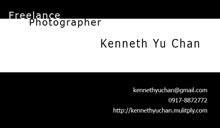

2 comments:
Kenot, pano mo ginawang white background?
oh paint brush lang yan hehe.. nagkataon na medyo maliwanag na talaga yung image so di halata yung area na ginamitan ng paint brush hehe.. :D
Post a Comment